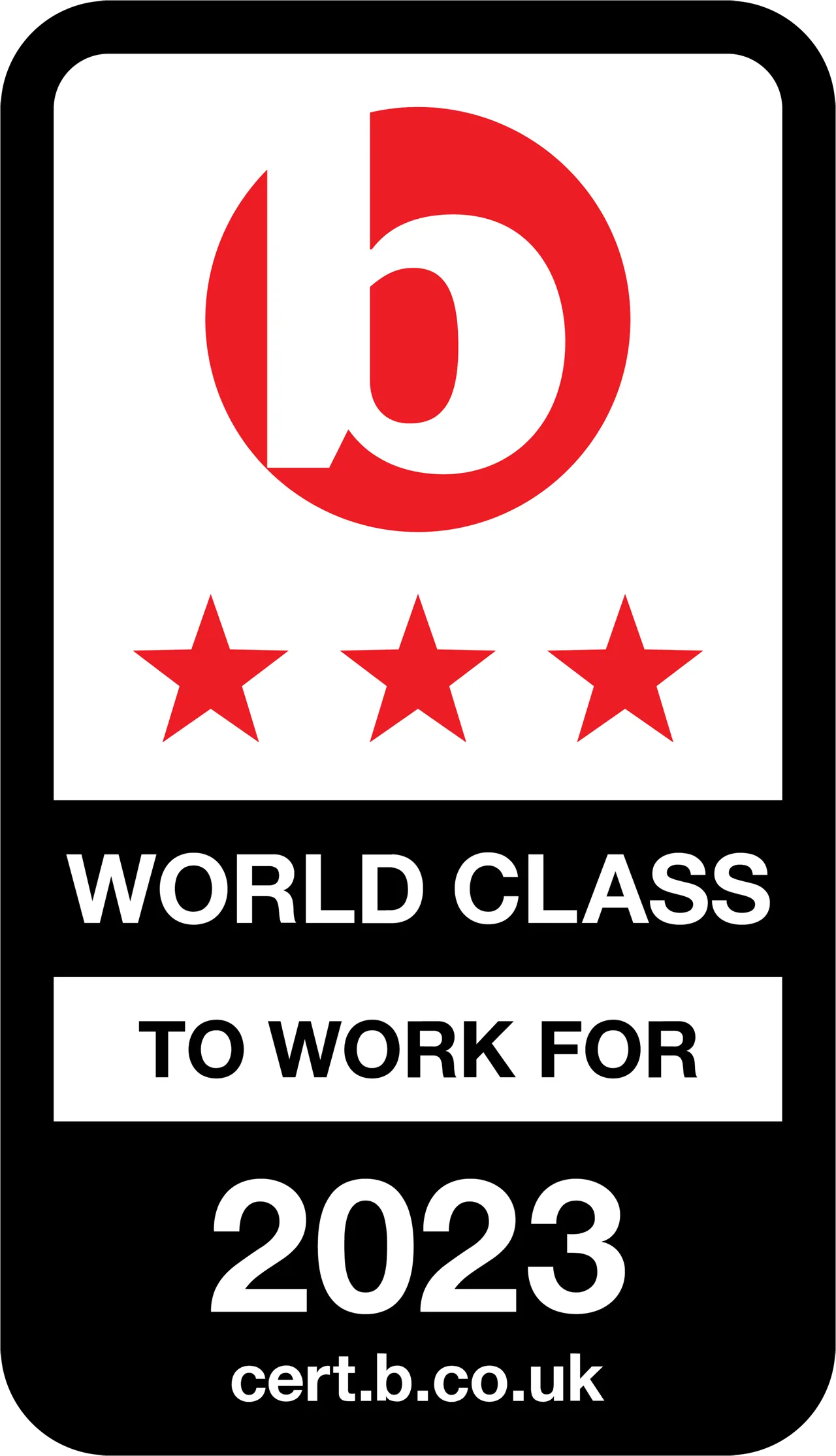How to make great powerpoint presentations
03 Apr, 20146 minutesDoing a presentation for work or school or even for an interview?It’s very easy to make a ba...
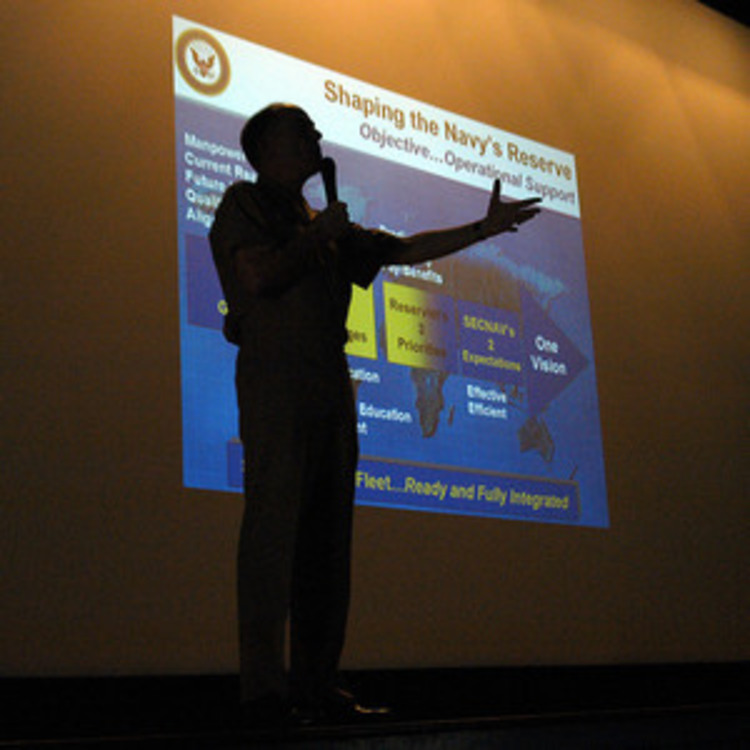
Doing a presentation for work or school or even for an interview?
It’s very easy to make a bad presentation that doesn’t communicate effectively and bores your audience. Here are some simple steps to make great PowerPoint presentations, and to illustrate the point, I’ll be using a PowerPoint presentation! This is a very brief overview of how to plan a presentation.
Your work flow should follow this process:
- Plan
- Write
- Design
- Review
- Practice
- Amend
This all contributes to having consistency in your presentation. Consistency in the message and the design means that the presentation will have a flow, make sense, and keep your audience engaged. On the design side, text won’t be jumping about all over the place, and it will be visually pleasing.
The plan is simple:
What are you trying to communicate? What are your key points? How can you segment your presentation into chapters? These chapters will become your slides. Using this blog as an example, my core message is how to make great PowerPoint presentations. I identified how it’s done (plan, write, design, review, practice, amend), and my notes/dialogue is an explanation of the process.
Once you have your plan, you should write your notes.
I suggest you write it under headings. By the time you’re done, your notes will look a lot like this blog article, but without the slides. Everything you’ve written is what you’ll be talking about. The trick to a good presentation is talking around your slides. You don’t want to dump all your dialogue onto your slides; you can’t expect your audience to read it, so why have it up there? Also, what’s the point in duplicating what you’re saying on-screen? It becomes difficult for the audience to concentrate between the presenter (you) and the presentation.
Design and Branding:
I’ve gone for a simple Meridian branded presentation which we use internally and externally. This ensures consistency. If you’re doing a personal presentation, this is less important, and you can have a bit more fun with your presentation. What I would definitely recommend if you are doing presentations for work is using the Master Slide view. This allows you to create templates so your backgrounds and content position, etc., is consistent. Also, ask whoever knows what the RGB for your company branding is, so you can brand your presentation correctly.
Review and Final Touches:
Once you’ve written your notes and you have your chapters/slide headings, use a pen and paper to sketch out the design of your presentation. This should be a quick outline of slides with what you’ll be saying when they appear.
Review your notes against your slides. Do you have enough slides? Have you communicated your message effectively? Do you need to break down your content differently?
At this point, copy your text into the notes section. Slides should be cues for you to speak and prompt what the next chapter of content will be. There should be enough on the slide for you to remember what you want to say without having everything on the slide. If you need more prompts than the slide provides, then write yourself some flashcards with extra sub-points on them.
Final Tips:
This is the opportunity to change anything you think didn’t work, remove unnecessary waffle, or add points you didn’t cover effectively in practice.
Summary:
And that’s it, the key to presentations is keeping the visuals simple and talking around the slides. This keeps the audience engaged with what you’re saying rather than relying on them to read; or even worse, listening to you and reading what you’re saying at the same time (how exhausting!).
Obviously visually you can be as creative or as conservative as the occasion demands, and the actual design of a presentation is a whole other discussion for another day. If you stick to this process, you’ll find that your presentations will have a better flow; will probably save you time by reducing the number of slides you create; and will lead to more consistent multiple presentations.